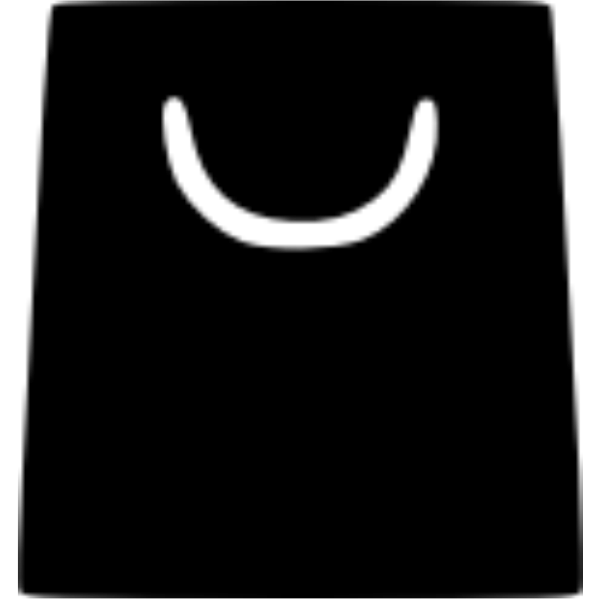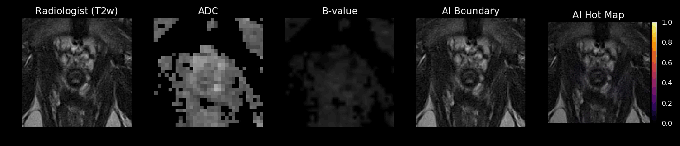5 Key Lessons Apple Could Learn From Windows 8’s Innovations
While Windows 8 received mixed reviews upon its 2012 launch, Microsoft’s bold redesign offered several forward-thinking features that even Apple could benefit from examining. After extensive testing, we’ve identified five areas where Windows 8’s approach could inspire meaningful improvements in Apple’s ecosystem.
1. Embracing Touch Interfaces on Desktops
The Opportunity: During routine Mac use, many users instinctively try to touch the screen—only to remember Apple’s desktop OS doesn’t support it. While macOS isn’t currently optimized for touch input (with its small interface elements), features like Launchpad and full-screen mode suggest Apple is already moving toward touch-friendly designs.
Why It Matters: As Microsoft demonstrated, the line between desktop and touch interfaces is blurring. Apple revolutionized mobile with iOS—now could be the time to reimagine desktop interaction.
2. Simplifying File Management
Windows 8’s Approach: The Metro interface minimizes file system visibility, creating a more app-centric experience. While power users can still access traditional file management, casual users benefit from reduced complexity.
Apple’s Potential: While iCloud made strides in file abstraction, macOS could further simplify storage concepts. Imagine a unified “home space” where files intuitively organize themselves, accessible through smart search rather than complex directory structures.
3. Integrated Social Features
Microsoft’s Implementation: Live tiles provided at-a-glance social updates, and the OS integrated social networks with core functions like contacts. While imperfect, it showed potential for deeper social integration.
Room for Improvement: Apple’s current social features feel tacked-on rather than natively integrated. A more cohesive approach could make sharing and communication seamless across applications.
4. Dynamic, Information-Rich Icons
The Live Tile Advantage: Windows 8’s live tiles provided real-time information without opening apps—a significant upgrade over static icons or basic notification badges.
Evolution Potential: Apple’s aesthetic minimalism is admirable, but there’s room for more functional icons that balance beauty with utility. Imagine Calendar icons showing appointments or Weather icons displaying current conditions.
5. Willingness to Challenge Conventions
Microsoft’s Bold Move: Despite criticism, Microsoft recognized desktop computing needed evolution. Their willingness to experiment with touch interfaces and new interaction models pushed the industry forward.
Lesson for Apple: True innovation sometimes requires disrupting established paradigms. As Apple successfully did with smartphones, the next computing revolution might demand similarly bold rethinking of desktop experiences.
The Path Forward
While Windows 8 wasn’t perfect, its ambitious redesign highlighted opportunities for all operating systems to evolve. As Apple continues refining its platforms, these Windows 8 innovations provide valuable food for thought about the future of human-computer interaction.
📚 Featured Products & Recommendations
Discover our carefully selected products that complement this article’s topics:
🛍️ Featured Product 1: Brown Faded Colorblock Cardigan
 Image: Premium product showcase
Image: Premium product showcase
Premium quality brown faded colorblock cardigan designed for professional use with excellent performance and reliability.
Key Features:
- Cutting-edge technology integration
- Streamlined workflow optimization
- Heavy-duty construction for reliability
- Expert technical support available
🔗 View Product Details & Purchase
💡 Need Help Choosing? Contact our expert team for personalized product recommendations!