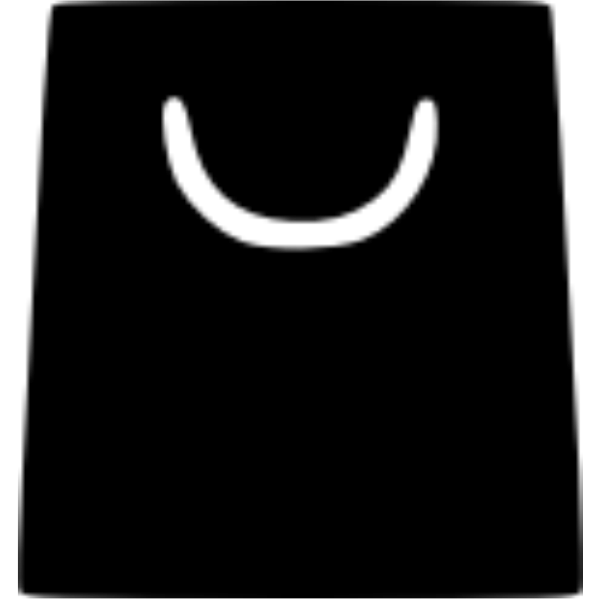Build Your Own Secure VPN Server in 15 Minutes (3 Easy Methods)
While commercial VPN services flood the internet with ads promising privacy, research shows many VPN providers actually log user activity and browsing history. For true privacy control, creating your own encrypted VPN server is often the better solution.
Why Consider a Self-Hosted VPN?
- Complete privacy control: Your data never passes through a third-party server
- Bypass geo-restrictions: Access content while traveling abroad
- Avoid public Wi-Fi risks: Secure your connection on untrusted networks
- No subscription fees: One-time setup with minimal hardware requirements
Method 1: The Simple Approach (Tailscale on Home Hardware)
Requirements:
- Any always-on device (old laptop, desktop, or even Apple TV)
- Tailscale account
Setup Steps:
- Install Tailscale on your home device (Windows | macOS | Linux)
- Enable “Exit Node” functionality in Tailscale settings
- Install Tailscale on your mobile/laptop devices
- Select your home device as the exit node
Key Benefits:
- Uses WireGuard’s military-grade encryption
- No manual key management required
- Works even on restricted networks
 Tailscale’s exit node configuration on macOS and Windows
Tailscale’s exit node configuration on macOS and Windows
Method 2: The Dedicated Solution (Raspberry Pi VPN Server)
Ideal For:
- Users wanting a 24⁄7 dedicated VPN appliance
- Those with fiber/Gigabit internet connections
Hardware Needed:
- Raspberry Pi 4⁄5 (recommended for Gigabit Ethernet)
- MicroSD card (16GB+)
- Power supply and basic peripherals
Installation Process:
- Flash Raspberry Pi OS to microSD card
- Install Tailscale via terminal:
curl -fsSL https://tailscale.com/install.sh | sh
- Enable IP forwarding:
echo 'net.ipv4.ip_forward = 1' | sudo tee -a /etc/sysctl.conf
echo 'net.ipv6.conf.all.forwarding = 1' | sudo tee -a /etc/sysctl.conf
sudo sysctl -p /etc/sysctl.conf
- Activate exit node mode:
sudo tailscale up --advertise-exit-node
 Compact Raspberry Pi makes an ideal dedicated VPN server
Compact Raspberry Pi makes an ideal dedicated VPN server
Method 3: The Cloud-Based Approach (VPS or Fly.io)
Best For:
- Users without always-on home hardware
- Those needing global server locations
Options:
Traditional VPS:
- Providers: DigitalOcean, Linode, Vultr ($5/month)
- Install Tailscale or WireGuard directly
Fly.io Serverless Option:
- Ephemeral cloud instances
- Global deployment with single commands
- Sample configuration
Security Considerations
While self-hosted VPNs offer privacy advantages, remember:
- Your home IP becomes visible to websites
- Internet speeds may decrease slightly
- Not a complete anonymity solution
For most users, the Tailscale methods provide the best balance of security and convenience. Advanced users can explore direct WireGuard installation for complete control.
 Tailscale’s mobile app makes VPN switching effortless
Tailscale’s mobile app makes VPN switching effortless
📚 Featured Products & Recommendations
Discover our carefully selected products that complement this article’s topics:
🛍️ Featured Product 1: Studio 12-Inch Rough Tank Cover
 Image: Premium product showcase
Image: Premium product showcase
Premium quality studio 12-inch rough tank cover designed for professional use with excellent performance and reliability.
Key Features:
- Professional-grade quality standards
- Easy setup and intuitive use
- Durable construction for long-term value
- Excellent customer support included
🔗 View Product Details & Purchase
💡 Need Help Choosing? Contact our expert team for personalized product recommendations!