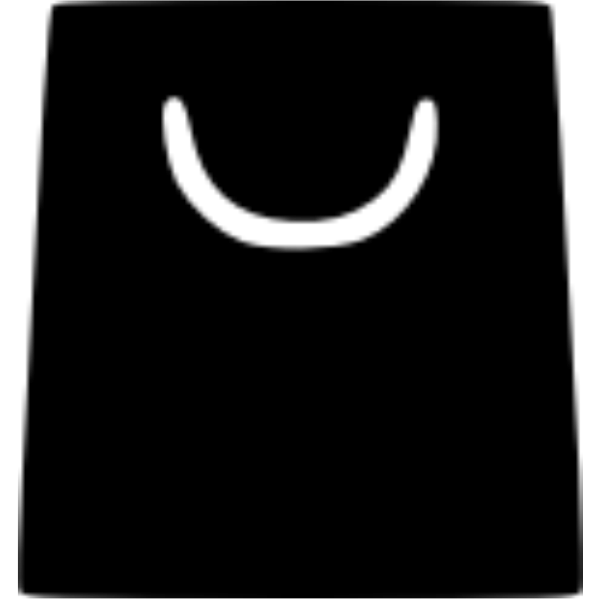18 Must-Have iOS 18 Control Center Apps for Enhanced Productivity
Apple’s iOS 18 update introduced a game-changing feature: third-party app integration in the Control Center. Now, with a simple swipe down, you can access powerful shortcuts from your favorite apps without opening them. Here are 18 innovative apps leveraging this feature to boost your iPhone experience.
News & Information
1. Bulletin: AI-Powered News Summaries
 This AI news reader leads the pack with nine Control Center widgets, including:
This AI news reader leads the pack with nine Control Center widgets, including:
- Instant access to “For You” recommendations
- Quick navigation to news categories (Business, Sports, Tech, etc.)
- One-tap “Smart Summary” of top daily articles
2. LookUp: Vocabulary Builder
 Features include:
Features include:
- Camera word scanning for instant definitions
- Daily word notifications
- Reading Mode for Lock Screen access
Productivity & Organization
3. Crouton: Recipe Management

- One-tap recipe importing
- Meal planning shortcuts
4. Cheatsheet: Digital Memos

- Instant access to important notes
- Quick-add for new reminders
5. Focused Work: Time Management

- Start focus sessions instantly
- Access scratch pad notes
Health & Wellness
6. FitBee: Nutrition Tracking

- Quick food logging via barcode scanning
- AI-powered calorie estimation
7. Mango Baby: Parenting Assistant

- Diaper change logging
- Custom timers for feeding, sleeping, etc.
8. Waterllama: Hydration Tracker

- Custom water intake logging
- Animated widget interactions
Utilities & Specialized Tools
9. CARROT Weather: Snarky Forecasts

- Instant weather updates
- Quick map access
10. MediSOS: Emergency Alerts

- One-tap emergency siren activation
11. Dark Noise: Ambient Sounds
- Instant sound selection
- Sleep timer controls
12. Pedometer++: Fitness Tracking

- Quick-start for walks/runs
- Step count visibility
Social & Communication
13. Saturn: Mastodon Client

- Quick access to trending content
- Instant post creation
14. Spark: Email Management

- One-tap email composition
- Calendar and attachment access
Entertainment & Lifestyle
15. Sofa: Media Organizer

- Quick access to watchlists
- Media tracking shortcuts
16. Tripsy: Travel Planner

- Instant itinerary access
- Quick trip creation
17. TV Remote: Universal Control

- Instant remote access
- Works with major TV brands
18. Zenitizer: Meditation Timer

- One-tap meditation sessions
- Relaxation sound controls
Maximizing Your iOS 18 Experience
These apps demonstrate the power of iOS 18’s expanded Control Center capabilities. By strategically adding these widgets, you can:
- Save time with instant access
- Reduce app switching
- Customize your iPhone for peak efficiency
Which Control Center shortcuts will you be adding first? The possibilities for personalization are nearly endless with iOS 18’s new functionality.
📚 Featured Products & Recommendations
Discover our carefully selected products that complement this article’s topics:
🛍️ Featured Product 1: Studio Carre® Under Counter Sink
 Image: Premium product showcase
Image: Premium product showcase
Carefully crafted studio carre® under counter sink delivering superior performance and lasting value.
Key Features:
- Cutting-edge technology integration
- Streamlined workflow optimization
- Heavy-duty construction for reliability
- Expert technical support available
🔗 View Product Details & Purchase
💡 Need Help Choosing? Contact our expert team for personalized product recommendations!